Support.
Here, you’ll find answers to common questions and instructions to help you make the most of our app. Whether you’re looking to post your food experiences, interact with other users, or manage your account, we’ve got you covered. For additional assistance, contact our support team using the form below or reach out to [email protected].
How to Create a Post
- Tap the “+” button on the bottom center of the screen.
- Select or take a photo of your food experience.
- Add a description or caption.
- Tag a restaurant in order for the post to be publishable.
- Tap “Post” to share it with your followers.
How to Delete a Post
- Navigate to your profile and find the post you want to delete.
- Tap on the post.
- Tap the three dots (options menu) in the bottom right corner of the post.
- Select “Delete” and confirm to remove the post.
How to Comment on a Post
- Navigate to the post you want to comment on.
- Tap on the “Comment” icon in the bottom right corner of the post.
- Type your comment in the text box.
- Tap “Post” icon to publish your comment.
How to Delete a Comment
- Go to the post containing your comment.
- Find your comment and tap on the options icon.
- Select “Delete” from the options.
- Confirm the deletion to remove your comment.
How to Like a Post
- Navigate to the post you want to like.
- Tap the “Like” button (heart icon) below the post.
- The heart icon will turn white, indicating you have liked the post.
How to Follow / Unfollow a User
- Search for the user you want to follow.
- Tap on their profile.
- Tap the “Follow” button on their profile page.
- To unfollow the user, simply tap the “Unfollow” button on their profile page.
How to Search for a User
- Tap the search icon (magnifying glass) at the bottom of the screen.
- Type the username or keywords related to the user in the search bar.
- Select the user from the search results.
How to Change Your Account Details
- Go to your profile by tapping your profile icon.
- Tap the “Edit Profile” button in the top right corner next to your username.
- Here you can change your name.
- To manage profile, you can click the “Manage Profile” for additional options such as changing email, password or deleting account.
How to Delete Your Account
- Go to your profile by tapping your profile icon.
- Tap the “Edit Profile” button in the top right corner next to your username.
- Click the “Manage Profile” button and scroll down to “Delete Account”.
- Select the Delete button and your account will be scheduled for deletion.
How to Earn Points
- Publish a post on the app.
- Your points are earned based on your followers liking, commenting or engaging with the posts.
- The greater the engagement, the more points you will earn for rewards.
Additional Support
If you need further assistance, please contact our support team email: [email protected] or fill in contact form below.